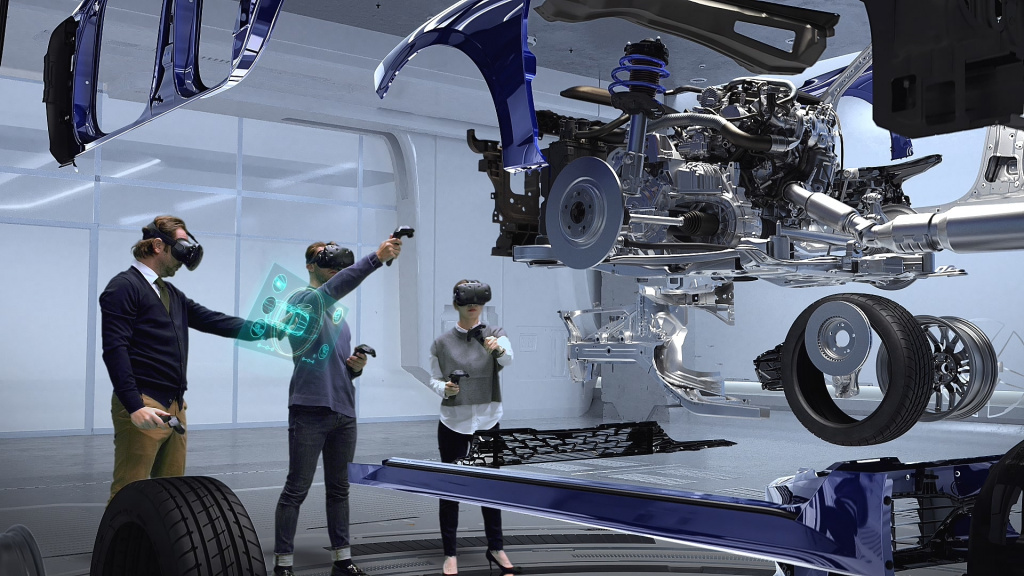26 ноября, 2020
Video 360

360° videos are videos with a 360° x 180° viewing angle created using a panoramic camera or computer graphics. This kind of video is also called panoramic, spherical or 3D.
There are two types of 360° video: monoscopic and stereoscopic. The monoscopic video is available on Google’s Street View or 360 players such as YouTube 360 and Facebook, and is a 2D rendering of real 360 shots. Thanks to such a video, you can view the space around, but not experience the sensation of a three-dimensional image.
Stereoscopic videos are created for viewing in virtual reality helmets and glasses and allow you to feel the depth of the 3D world and get a full-scale overview.
How do I watch videos in 3600 format?
360° video can be viewed on a computer or laptop screen, changing the viewing angle with the mouse. At the same time, you must use the latest version of the browser, such as Chrome, Firefox. Panoramic videos are also available on iOS and Android mobile devices. In this case, the viewing angle can be changed by swiping your finger across the screen or pointing the device in the right direction. Video navigation is provided by the accelerometer built into the phone. Android devices must have an OS that is not older than version 4.3 installed. But the effect of such videos is revealed most vividly when viewed with virtual reality glasses. The VR video must be pre-processed using a special program for viewing with glasses or a virtual reality helmet.
Virtual Reality Helmet
The most impressive way to watch the 3600 video is to use VR glasses and helmets. Some 3D glasses use a mobile phone as a screen, while others have a built-in screen and are connected to a computer or a game console.
Oculus was the first company to appear on the VR headset market, which together with Samsung released Samsung Gear VR virtual reality glasses that work together with Samsung phones. The easiest and most affordable way to convert a mobile phone into virtual reality glasses is Google Cardboard. The case of the glasses is made of office cardboard. The mobile phone is held inside the case with a stationery elastic band, and there is a small slot on the side of the glasses, where a magnet is inserted, the movement of which is controlled by applications. A pair of simple lenses built into the case compensate for image distortion, since the smartphone display is located too close to the eyes. Cardboard virtual reality glasses can be assembled independently or purchased ready-made.